McGill students and faculty may order articles or book chapters that are not owned by McGill Libraries and books that are not owned by McGill Libraries or other Quebec university library through the Interlibrary Loan Service (ILL).
Submit an ILL request
The ILL system is integrated into the Sofia Discovery Tool (library catalogue).
Please note: Print items that are owned by other Quebec university libraries may be requested for pick-up at McGill via the Sofia Discovery Tool, without creating an ILL request.
There are two ways to create an ILL request:
Most convenient method
- Search the Sofia Discovery Tool for the book, journal, or article you are looking for.
- Expand your search to Libraries Worldwide, if it is not available at McGill (or, for print items, other Quebec university libraries).
- Sort by Best Match, in order to see results not held at McGill Libraries.
- Click on the title of the book/journal/article you are looking for.
- Click on the Request via Interlibrary Loan button
 .
.
» The information from the catalogue will already be filled in in the request form. - Sign into your Libraries account with your McGill username and password.
- Fill in any additional information (pages, chapter title, special instructions).
- Select the Service Type: LOAN or COPY.
- Click the Submit request button.
If you see the Find Full Text button in a database
, you can request an ILL without looking it up again in the library catalogue, if the article, book, or chapter is not available at McGill.
- Click on the Request via Interlibrary Loan button
.
» The information from Find Full Text will already be filled in in the request form.- Sign into your Libraries account with your McGill username and password.
- Fill in any additional information (pages, chapter title, special instructions).
- Select the Service Type: LOAN or COPY.
- Click the Submit request button.
Create a request by hand
If you are not able to find the document you are looking for in the library catalogue in Libraries Worldwide, create a request from your Libraries account.
- Sign into your Libraries account with your McGill username and password.
- Click on Requests.
- Click on the Create request button.
- Select Article, Book, or Other, as appropriate.
- Fill in as much bibliographic information as possible for the document you are requesting.
- Select the Service Type: LOAN or COPY.
- Click the Submit request button.
Track & renew your requests
You can view and manage your Interlibrary Loan requests from your Libraries account.
- Sign into your Libraries account with your McGill username and password.
- Go to My Account > Requests to view your ILL requests, cancel a request, or retrieve any copies that have been delivered to you via Interlibrary Loans.
- View: Click on Request details to view the details of the ILL request you submitted.
- Cancel: If you want to cancel your ILL request, click the Cancel request button in the Request details dialogue
- Download a copy: Download article/chapter copies received through Interlibrary Loan by clicking on Available to view in the far-right column.

- Go to My Account > Checkouts to view all of your McGill Libraries loans of physical items (books, DVDs, etc.) - including ILL requests - and when they are due.
» You can tell a loan is an ILL because the ILL request number appears below the due date.
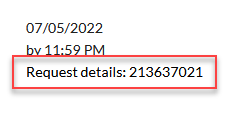
Renewals
Interlibrary Loans are signed out to you for 30 days, and are automatically renewed up to 4 times, unless they are requested back by the lending library.
After 4 renewals, you will have to request a further renewal by emailing us at ill.library [at] mcgill.ca.
Please note that the lending library makes the final decision on the granting of renewals. We will contact you by email if, at any time, the lending library does not allow a renewal, and you are required to return the item.
Policies
Eligibility
Interlibrary Loan is a service offered exclusively to:
- Current McGill students
- McGill Continuing Education students registered in a certificate or diploma program
- Current and retired McGill professors
- Current McGill staff
Limitations
Due to financial limitations, ILL cannot accommodate requests related to personal hobbies and recreational interests, or requests submitted on behalf of non-McGill clientele. Needs of this nature might be met by your local public library, like Montreal’s Bibliothèque et Archives nationales du Québec (BAnQ) Grande Bibliothèque.
Loan period
ILL materials are due back 30 days from the date they were checked out to you at McGill. They will be renewed up to 4 times automatically, unless requested back by the lending library.
Possible loan restrictions
The lending library may impose restrictions as a condition of the loan, such as in-library consultation, no photocopying, or a shorter loan period.
Date due label
Do not remove the date due label affixed to the cover of the book. This label identifies the book as belonging to another library. If the label is removed, the book may be lost or misshelved with the rest of the McGill Library collection.
Overdues
It is essential that you return ILL materials on time. You can see the current due date of your ILL loans in the Checkouts tab of your Libraries account.
In order to ensure the McGill Libraries maintains its good standing with external partner libraries, it is very important that ILL materials be returned by the due date (check your Library account).
Overdue fines are $0.50 per day for ILLs not returned on time.
Overdue ILL materials jeopardize the viability of the ILL service for all McGill users and incur significant costs and penalties for the service and individuals.
If you will be away from Montreal, please make arrangements for ILL materials to be returned by the due date.
Lost or damaged ILL materials
You are responsible for ILL material in your possession. Please handle them with care.
In the event that material borrowed for you via ILL is damaged or lost while in your possession, please contact ill.library [at] mcgill.ca (McGill’s Interlibrary Loan Service) immediately. ILL materials that are damaged while in your possession must be returned to McGill’s Interlibrary Loan Service irrespective of their condition.
McGill users may not empower themselves to keep, destroy or dispose of any returnable materials obtained via ILL.
If the lending library decides to issue a replacement invoice for ILL material that was lost or damaged while in your possession, this invoice will be passed onto you.
FAQs
What types of documents can be borrowed through Interlibrary Loan?
There are no restrictions on the types of documents that can be requested. However, external libraries generally do not lend the following types of documents:
- entire e-books
- manuscripts
- music recordings: If there is a music recording (audio or video) you need but were not able to locate either in the library catalogue or in the streaming audio/video collection, you can submit a suggestion to the Marvin Duchow Music Library for purchase consideration.
- newspapers in their original formats
- original archival material
- periodical bound volumes or individual issues
- rare books or books published before 1850
- reference books
- software
- standards
Can I submit an ILL request for something that is owned by the McGill Library?
Interlibrary Loan requests submitted for documents that can be found in the collections of McGill Libraries are not sent out to external libraries unless they are labeled as lost or missing in the library catalogue.
The print format of titles that McGill Libraries own in e-format only can be requested via ILL. Please include "print format needed" in the Comments field when you submit your request.
Titles that McGill Library owns that are currently checked out to another user can be requested via ILL. Please include "McGill's copy is checked out" in the Comments field when you submit your request.
How much does ILL cost?
There is no charge to McGill users for material obtained through Interlibrary Loans. However, due to financial limitations, the ILL service cannot accommodate requests related to hobbies and recreational interests, or requests submitted on behalf of non-McGill clientele. Needs of this nature might be met by public library, like Montreal’s Grande Bibliothèque.
Please note: Overdue fines are $0.50 per day for ILLs not returned on time, and if a lending library issues a replacement invoice for ILL material lost or damaged while signed out to you, this invoice will be passed onto you.
How long does it take for ILL material to arrive?
Materials sent from a Canadian or American library will generally be received within 1-2 weeks. Materials sent from libraries located overseas can take longer to arrive.
Copies of articles or chapters generally take from 24 hours to 1 week to arrive.
What are the available pick-up locations?
Choose your pick-up location when you submit your ILL request. ILL materials may be picked up at:
- Birks Reading Room
- Humanities and Social Sciences Library
- Islamic Studies Library
- Macdonald Campus Library
- Marvin Duchow Music Library
- Nahum Gelber Law Library
- Osler Library of the History of Medicine
- Schulich Library of Physical Sciences, Life Sciences, and Engineering
How are article/chapter copies delivered?
Copies we receive through Interlibrary Loan are made available in your Libraries account.
- Sign into your Libraries account with your McGill username and password.
- Go to My Account > Requests to retrieve any copies that have been delivered to you via Interlibrary Loans.
- Download article/chapter copies received through Interlibrary Loan by clicking on Available to view in the far-right column.
- Once a file is retrieved, it remains available for 7 days.
- Each document file can be retrieved a maximum of five (5) times.
- Files that are not retrieved remain available for 30 days following the original request date. After 30 days, they are automatically removed.
Can I request a renewal?
Interlibrary Loans are signed out to you for 30 days, and are automatically renewed up to 4 times, unless they are requested back by the lending library.
After 4 renewals, you will have to request a further renewal by emailing us at ill.library [at] mcgill.ca.
Please note that the lending library makes the final decision on the granting of renewals. We will contact you by email if, at any time, the lending library does not allow a renewal, and you are required to return the item.
Is there a limit on the number of requests I can submit?
No. However, because the loan period for ILL materials is limited, and because we cannot guarantee that the lending library will be willing to grant a renewal, please be sure to pick up your ILLs as soon as possible. We recommend that you spread out the submission of ILL requests for physical items, so you will have enough time to use them before they are due back.
Can I leave ILL material on my study carrel?
No. You are responsible for ILL materials checked out to you. Please don't leave ILL materials on your study carrel.
