Adding articles to a WMS site is pretty simple. All you really need to do is create and publish articles. You might also consider displaying an articles listing page by adding your site's article block to a new web page.
Those two steps cover the basics, but there's so much more you can do with articles! Below are some ways to enhance your site that will increase the likelihood that your articles will be seen and read.
-
Promote your articles throughout your site
Draw your readers' attention to articles of interest by promoting and linking to them throughout your site. Template blocks are an effective way of doing this, or you can simply use linked text or images. Here are a couple of examples:
Promote a featured article with a statement block (Knowledge Base article for migrated sites) on your home page (see an example on the IT website):
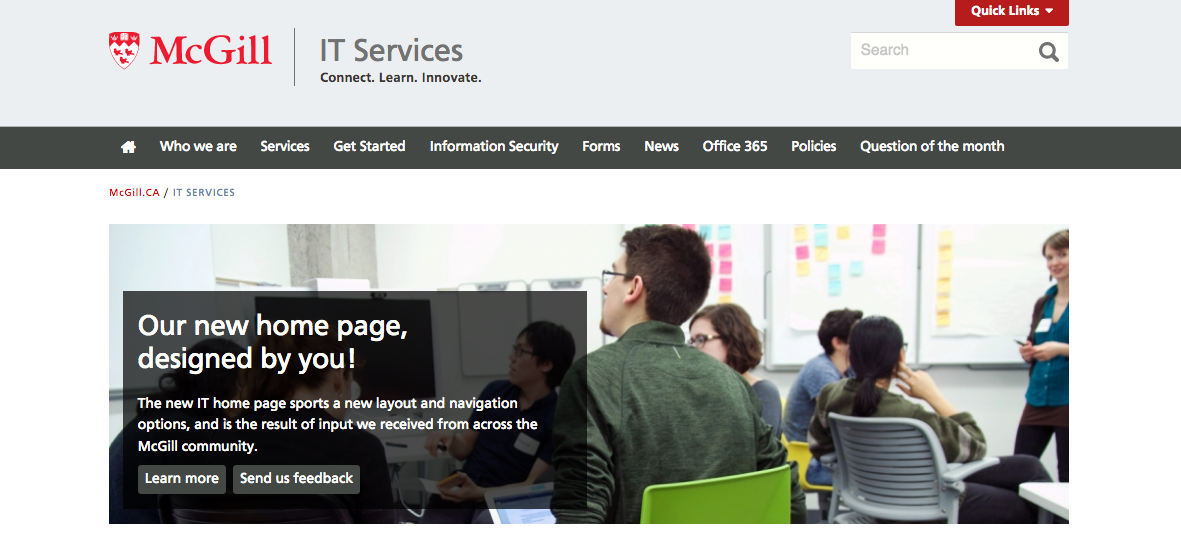
Promote your articles category pages with call-to-action blocks (Knowledge Base article for migrated sites):
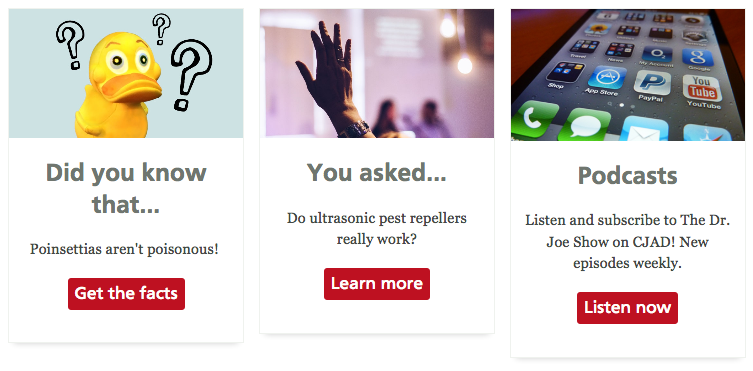
-
Keep it classy
Format your articles using classes to make them more visually appealing. This will also help break up your page content and improve scannability.
This article, for example, uses the enhanced list and pull-quote classes. For a full list of classes available in the WMS and instructions on how to use them, read the IT Knowledge Base article, Basic HTML markup in the WMS.
-
Sprucing up your articles listing page
The article block contains a running list of articles beginning with your most recently created article. It can be added to a page so that your visitors can browse your articles.
Additional blocks can be placed on the page to improve visual interest and promote related content.
In the McGill Dans la Ville example below, an enhanced call-to-action block (Knowledge Base article for migrated sites) invites potential subscribers to sign up to receive the newsletter, a channels block displays a list of French channels news items, and statement blocks (Knowledge Base article for migrated sites) highlight featured news stories.
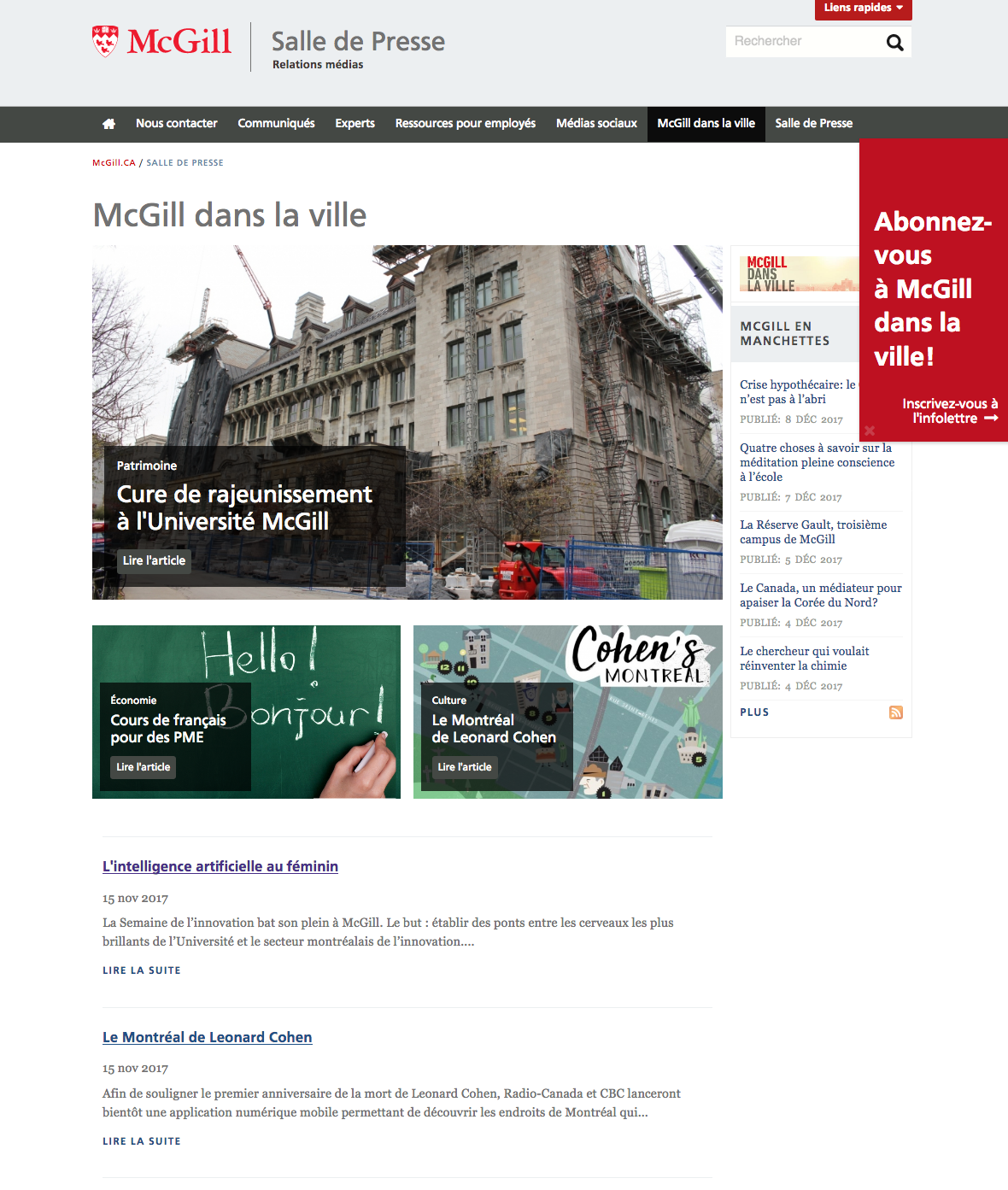
-
Categories and tags listing pages
Your categories and tags landing pages can also be embellished with additional content using blocks. Visit the Did You Know? category landing page on the OSS website to see an example.
-
The importance of sharing
Making sure people see your article content once they land on your site is one thing, but it's also important to work on promoting your articles outside of your website.
Consider sharing your articles on social media, contact the Media Relations Office for support with promoting newsworthy articles, and/or include a link to your articles listing page in your department's email communications.






