With the introduction of the tools and features released over the past year, many WMS sites are ending 2017 looking very different than they did at the start of the year. Check out our list of 2017's top WMS updates.
-
Hero blocks

With the release of Hero blocks, Site Managers are now able to highlight their pages with images that span the full width of visitors' browser windows.
Learn more: Hero blocks to the rescue!, Create a Hero block -
Channels Events Search
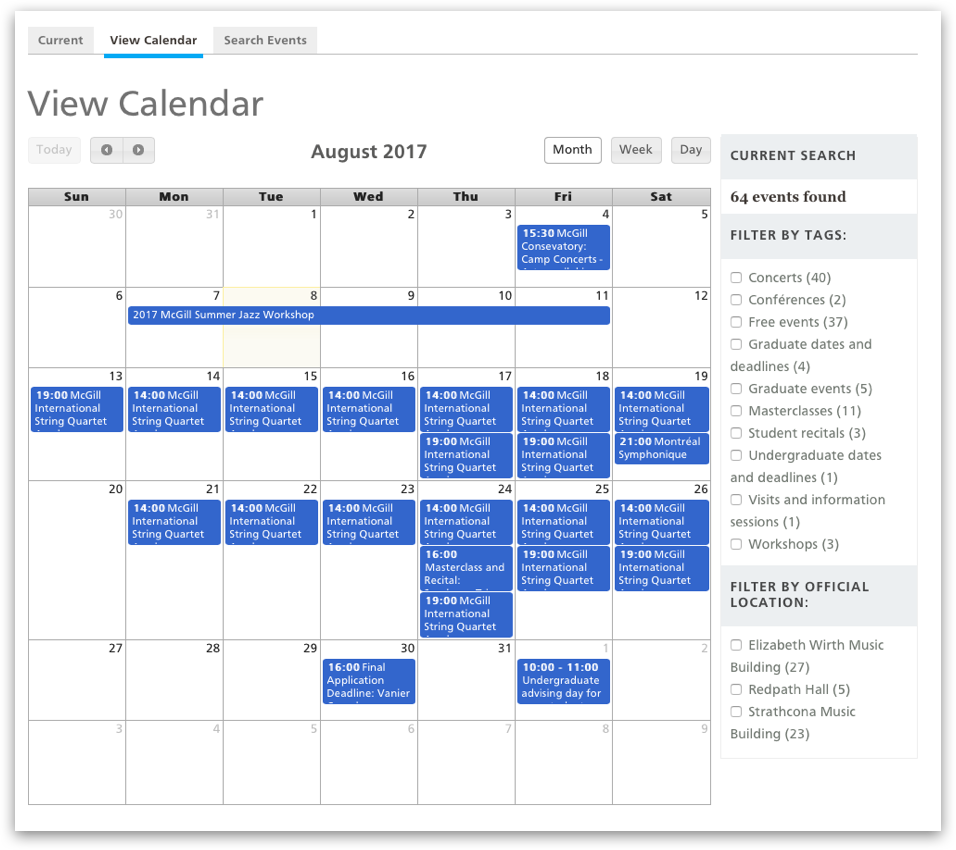
The Channels Events Search feature includes 3 new ways of displaying events: Current (current event listings), Calendar View and Search Events.
Learn more: A new way of looking at Channels Events, Channels Events Search -
Articles

Articles can be used to quickly create attractive, magazine-style web pages.
Learn more: How to make sure your must-read articles get read! -
New footer
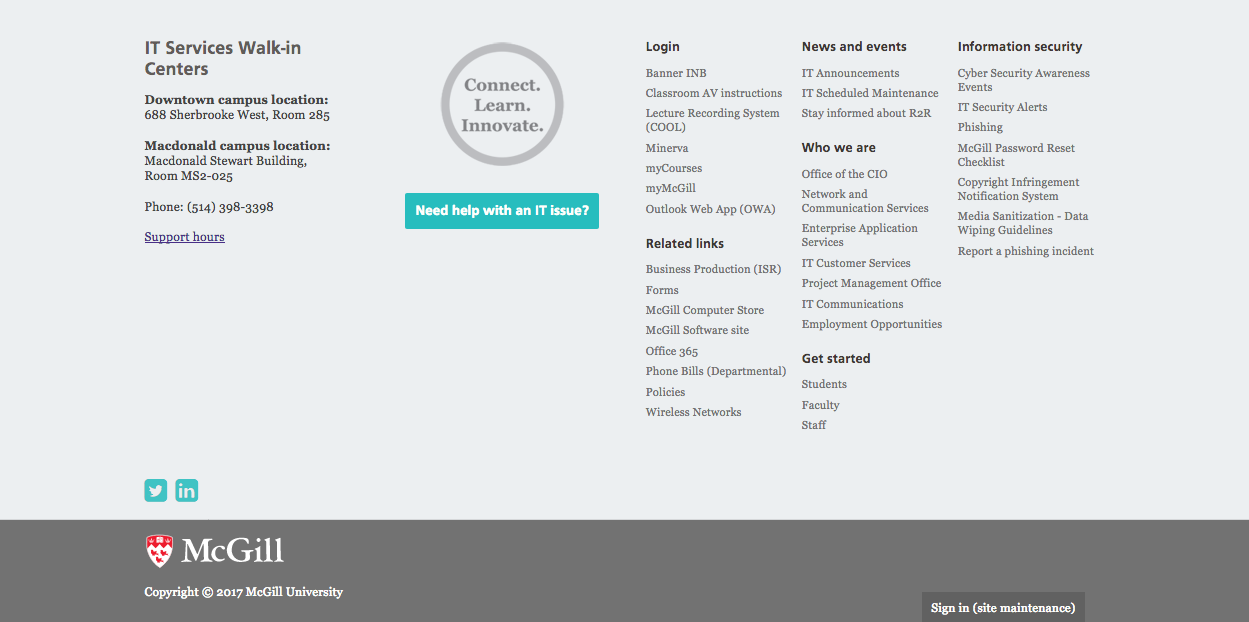
Site administrators now have the ability to display new features at the bottom of their web pages, including a spot for a branding image, call to action button, and social media icons.
Learn more: Forging ahead with the WMS footer, Add, Edit and Manage Footer content in the WMS -
Vertical tabs

The WMS now offers two options for formatting tab content. Tabs can be aligned horizontally - the original option for tab alignment in the WMS - and, thanks to this 2017 update, tabs can also be aligned vertically.
Learn more: Tabs two ways, Tabbed styling markup for use in the WMS: Vertical and horizontal tabs -
Webform updates: Enhanced conditionals and advanced grid
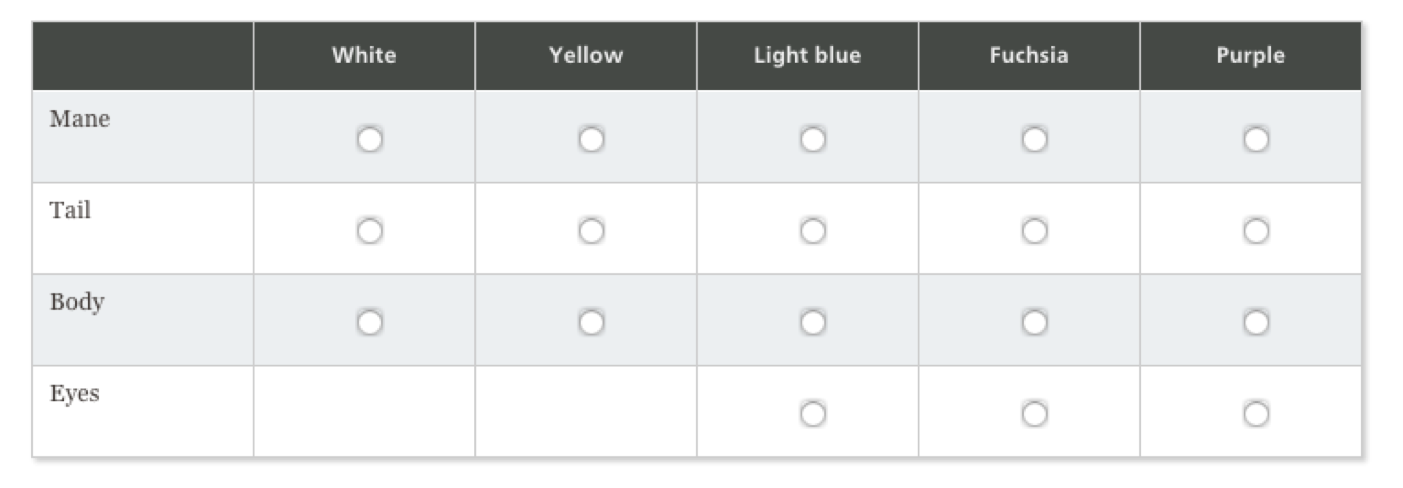
This year's upgrades have transformed webforms into a more powerful and flexible tool, and opened up the possibilities for what can be accomplished with webforms.
Learn more about advanced grid: Keeping forms short and sweet with Advanced Grid, Advanced Grid in the WMS
Learn more about enhanced conditionals: No ifs, ands, or buts with Enhanced Conditionals, Enhanced conditionals in the WMS -
Dashboard
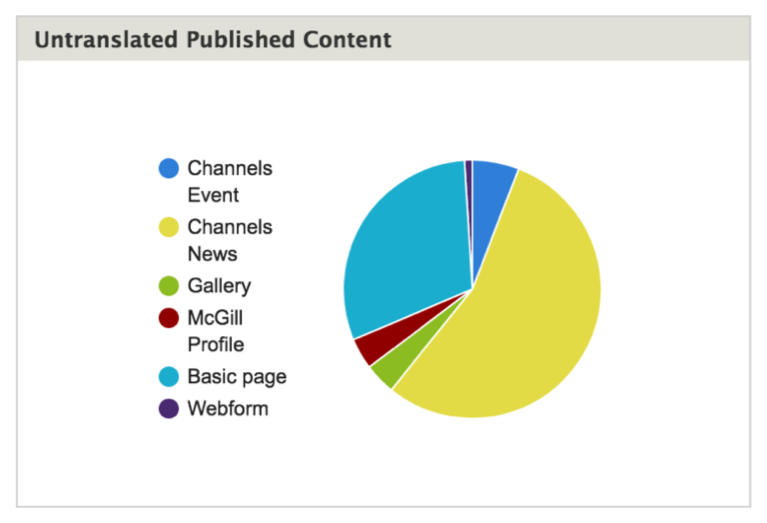
The new dashboard provides a one-stop view of site statistics, allowing site managers to more effectively manage their sites.
Learn more: The WMS gets smarter with a new dashboard -
Enhanced Call to action blocks
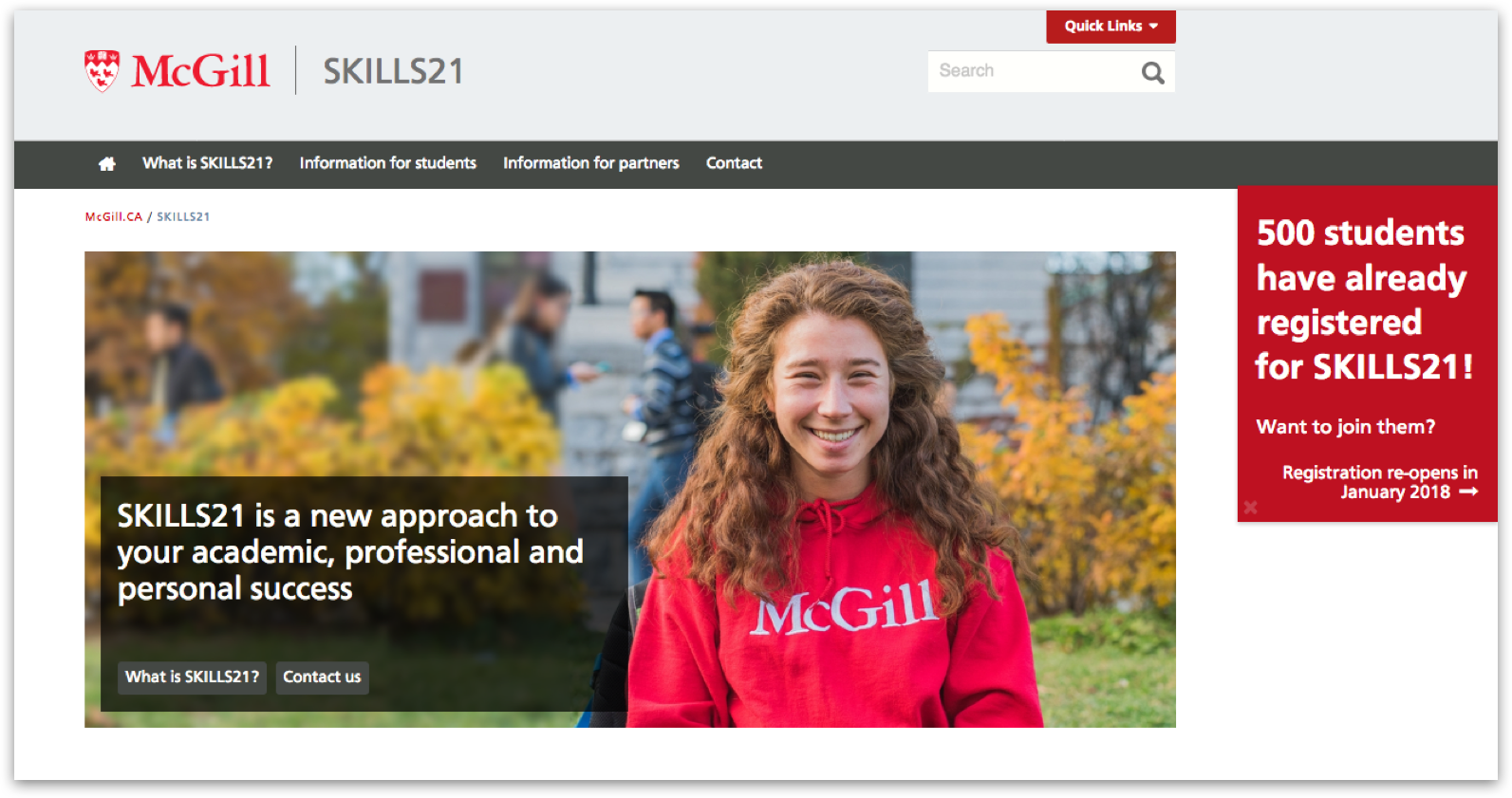
When you create Call to action elements with Enhanced view mode, the content will be prominently displayed in an eye-catching red box with white text.
Learn more: Get more action!, Create a Call to action block in the WMS -
Enhanced ordered list
Use the "enhance" class in your ordered lists and the numbers will appear in a pretty accent colour. This article is an example of this spiffy new feature.
Learn more: Classy touches for your WMS site, Basic HTML markup in the WMS -
Community outreach

Image by Photo by Gabirelle Krim.. Our 2017 community outreach initiatives included the launch of our new WMS Digest email announcements, the introduction of a featured topic at our latest WMS presentation, WMS Pro Tips: Featuring Webforms, and a revamp of the WMS website.
How did this year compare to last year? Read our Top 10 WMS updates released in 2016!
What's in store for 2018? Keep an eye on our articles or read our WMS Digest for information about updates and new releases!





