If you're looking to up your game with your WMS site footer, your timing is excellent. Site administrators now have the ability to display new features at the bottom of the page, including a spot for a branding image, call to action button, and social media icons.
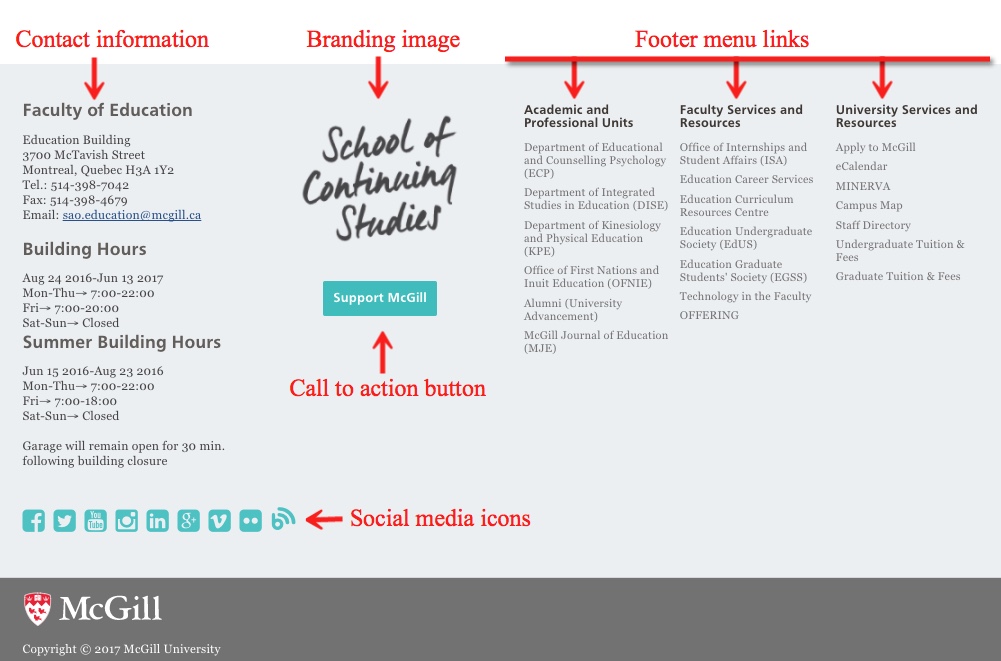
The revised layout consists of the following components:
- Contact information — this was previously located on the right-hand side of the footer
- Upcoming feature: Social media icons — if the Follow site block is populated, these will display below the contact information (this feature is planned to be activated at a later date)
- Branding image — a designated place for a graphic image
- Call to action button — you can add a call to action button with customized text
- Footer menu links — up to three columns of links can be displayed
To find out how to implement the new footer features, view the how-to documentation in the IT Knowledge Base (Knowledge Base article for migrated sites).





