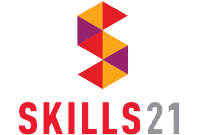SKILLS21 is on hold for the 2024/25 academic year. If you have questions about recognition of your participation, please email myinvolvement [at] mcgill.ca.
FAQ for Students
General
What is SKILLS21?
SKILLS21 is a skills development program for undergraduate students at McGill. It includes a set of workshops designed to facilitate transferable skills development in five skill-area streams: Citizenship, Collaboration, Discovery, Leadership and Wellbeing. To learn more about the streams, click here.
Overall, the program aims to provide students with opportunities to become contributing global citizens in the 21st century. Future plans for the program include reflection and opportunities to apply learned skills.
Who can participate?
SKILLS21 is free and open to all McGill undergraduate students.
Why should I participate?
SKILLS21 can help you succeed in school, prepare for your future, and accomplish your personal goals.
It will provide you with many opportunities to develop transferable skills, such as leadership, teamwork, and creative thinking. You will also be able to connect with other students and many units around McGill to build valuable relationships.
Can my friends from other universities participate?
Unfortunately, no. SKILLS21 is only open to McGill undergraduate students.
Can graduate students participate?
Graduate students are not able to participate in the SKILLS21 program. The program is only open to McGill undergraduate students.
Skills development opportunities for graduate students at McGill are provided by SKILLSETS.
What kinds of skills can I learn through SKILLS21?
SKILLS21 aims to facilitate the development of a wide variety of transferable skills that can be applied in your studies, career and personal life. The program contains five streams, which are groups of workshops each focusing on a different category of skills. The streams are: Citizenship, Collaboration, Discovery, Leadership, and Wellbeing.
Check out myInvolvement to see a list of all upcoming workshops or explore the different SKILLS21 streams.
Are the program and all workshops free?
Yes! Participation in SKILLS21 and all workshops are free.
How much time will the program take?
The schedule of the program is completely up to you! Feel free to do what works best with your learning style and schedule!
Attendance at five workshops is required for a stream recognition on your co-curricular record, and workshops vary in length of time. You can choose your own schedule to complete the workshops. You can also choose whether to focus on only one stream, a few streams, or all five.
Who can I contact if I have a suggestion, idea, question, or concern related to SKILLS21?
We are always open to new ideas, answering questions, and addressing any concerns. You can contact us by email at skills21 [at] mcgill.ca.
Who can I contact if I'm really enjoying SKILLS21 and want to share my experience?
We would love to hear about your experience with the program! You can contact us by email at skills21 [at] mcgill.ca.
Program registration
Do I need to register for the SKILLS21 program? How is that different from registering for a workshop?
Yes, you must register if you would like to participate in the SKILLS21 program.
Workshop registration is open to all students, however only students registered for SKILLS21 will receive recognition on the co-curricular record for the SKILLS21 streams. Students are highly encouraged to register for SKILLS21 in order to participate in learning opportunities with tangible recognition of participation in the areas of citizenship, collaboration, discovery, leadership, and wellbeing.
Streams
What is a stream?
A stream is a group of workshops focused on a certain category of skills.
There are five streams: Citizenship, Collaboration, Discovery, Leadership and Wellbeing.
Do I have to choose a stream before attending workshops?
You can pick a stream first in order to select from a set of workshops in that area, e.g., Leadership. Or you can participate in any of the workshops that interest you.
We recommend picking a stream because it allows you to focus your skills development on a specific area. You can choose which stream you would like to participate in based on your interests, career goals, or specific skills that you would like to work on. Choosing a stream will allow you to get in-depth training in a particular category of skills. You will have multiple opportunities to learn and practise related skills in order to more fully develop your abilities in this area.
How do I receive recognition for a stream? How long will it take?
You will receive recognition for a stream on your co-curricular record by attending five of its eligible workshops.
Workshops vary in length of time. You can choose your own schedule to complete the workshops. Feel free to do what works best with your learning style and schedule!
Can a workshop count for multiple streams?
Yes, some workshops count for multiple streams. All SKILLS21 workshops have a stream designation listed on their page on myInvolvement (streams will be listed under "Category"). If the workshop is listed under more than one stream, it will count for progress in all of those streams.
Can a workshop count for both SKILLS21 and another program?
Yes, some SKILLS21 workshops are also part of other programs. These programs include but are not limited to the Emerging Leaders Program, Access Ambassadors Passport Program and the Peer Programs Network Certificate of Training. These workshops will count for progress in all of their associated programs.
What happens if I start a stream but don't finish it?
We highly encourage you to finish the stream(s) that you start so you can get in-depth training in that skill set. We understand that circumstances arise and you may not want to or be able to complete the stream, and there are no consequences if this happens.
If you have any questions or concerns about the program, or have a personal situation that you would like to discuss with us, feel free to contact us by email at skills21 [at] mcgill.ca.
Can I take more than 5 workshops in a stream?
Yes, you can take as many workshops in a stream as you would like and receive recognition for a stream on your co-curricular record once you have attended five of its eligible workshops.
Does my progress in a stream roll over from one term to the next?
Yes, you have the duration of your time as an undergraduate student at McGill to make progress in the streams.
How do I check my progress in a stream?
To view your progress, log in to your myInvolvement account and, select the circle in the upper-right corner with your first initial of your name or your profile photo (if you've uploaded one). Choose "Paths" from the slide-out menu. You will see your percentage of the five workshops needed for recognition, and below that you can see which workshops you have attended to date.
Workshops
Do I have to choose a stream before I can register for workshops?
It is recommended to choose a stream before registering for workshops so that you can choose workshops that fit within the skill area that you are most interested in developing. However, it is not necessary to choose a stream before registering for a workshop.
How do I register for a workshop?
Instructions for how to register for a workshop will be on its myInvolvement page, which will either contain a registration form or a link to register on the unit's webpage.
Are there any mandatory workshops?
No, there are no mandatory workshops.
What happens during a workshop?
Every workshop is a unique experience! They are usually interactive, and include discussions and activities in addition to some lecture-style teaching. For more information about a specific workshop, check its description on its myInvolvement page.
When and where are the workshops offered?
To make it easier to fit in your busy schedule, the workshops are offered at a variety of times and locations across the McGill campuses. Many of them are also offered multiple times each year. To see when and where a specific workshop is offered, see the the workshop list on myInvolvement.
Who gives the workshops?
The workshops are given by a variety of units at McGill. To see who offers a specific workshop, see the workshop's myInvolvement page. To see a full list of all of the SKILLS21 partners, click here.
What can I do if the workshop I want to register for is full?
Some workshops may have limited spots available. To ensure you get a spot in the workshops that you are interested in, it is recommended to register early.
If you have tried to register for a workshop but the registration form or myInvolvement page states that it is full, you may be able to register for the same workshop on another date. Many workshops are offered multiple times per semester. If that is not possible, many workshops will be offered again next semester and you may be able to register at that time.
What happens if I register for a workshop but then can't go?
If you have registered for a workshop but are not able to go, please cancel your registration as soon as possible by contacting the unit that offers the workshop. This can be found on the workshop's myInvolvement page.
I've been to, or know of, a workshop at McGill that would be a great addition to SKILLS21. Who can I give this suggestion to?
You can suggest a workshop for addition to SKILLS21 by contacting us at skills21 [at] mcgill.ca.
myInvolvement and the co-curricular record (CCR)
How is SKILLS21 related to myInvolvement and the CCR? How do I get recognized for workshops and streams in SKILLS21?
Registration for all SKILLS21 workshops takes place on myInvolvement. Your attendance is then confirmed by the workshop host, and the workshop will automatically appear on your CCR.
In addition to the individual workshop listings, you will receive a notation on your CCR for the SKILLS21 streams when you attend five of its eligible workshops.
You can see your progress in SKILLS21 streams by signing in to myInvolvement, clicking on your initial in the top right corner, and clicking on Paths. You can see your CCR by clicking on your initial in the top right corner, then clicking on Co-curricular record.
You can choose to save or print a version of your CCR that shows everything you have attended or completed. Alternatively, you can select only specific items to be shown in order to create a targeted version of your CCR.
For more information, see the Co-Curricular Record page.
What is the difference between myInvolvement and the CCR?
myInvolvement (involvement.mcgill.ca) is McGill’s online portal for student involvement. It is where registration for SKILLS21 workshops and other events takes place, and contains information about a wide variety of learning opportunities outside the classroom.
Your co-curricular record (CCR) is a document that recognizes your participation in eligible McGill involvement opportunities, including each SKILLS21 workshop you attend and each stream you complete. You can view, customize, and print your student-generated CCR any time by signing in to myInvolvement.
Can I get recognition for workshops I attended before SKILLS21 started?
If you attended a SKILLS21 workshop in or after September 2017, you are eligible for recognition. Please email us at skills21 [at] mcgill.ca and, if eligible, we will adjust your record accordingly.
I attended a workshop, but it's not showing up on myInvolvement and my co-curricular record.
Your workshop attendance and stream progress will appear on the SKILLS21 path on myInvolvement as soon as the unit offering the workshop has confirmed your attendance. This can take a few days.
The co-curricular record is updated periodically. Your workshop attendance and stream completion will appear there by the end of each semester.
How do I get a stream recognition on my CCR?
First ensure that you are registered for SKILLS21. Once you are registered for the program, register for and attend 5 workshops that are within a particular stream. Once you have completed these five workshops, your stream recognition will appear on your CCR.
Keep in mind that the CCR is updated periodically - workshops and stream recognition will appear there by the end of the semester.
If you are already registered for SKILLS21, you can see your progress towards stream recognition in your path on myInvolvement*.
*If you have multiple paths on myInvolvement, select "SKILLS21" from the dropdown menu to see your stream progress.
Do I have to choose a stream to get recognition on my CCR?
You do not need to focus on a stream in order to have a SKILLS21 workshop appear on your CCR. All you need to do is register for SKILLS21, RSVP for the workshop through myInvolvement, and attend the workshop.
However, by completing five workshops within one stream, you will get a special stream designation on your CCR.
Can't find the answer to your question? skills21 [at] mcgill.ca (Contact us)!
While this web page is accessible worldwide, McGill University is on land which has served and continues to serve as a site of meeting and exchange amongst Indigenous peoples, including the Haudenosaunee and Anishinabeg nations. Teaching and Learning Services acknowledges and thanks the diverse Indigenous peoples whose footsteps mark this territory on which peoples of the world now gather. This land acknowledgement is shared as a starting point to provide context for further learning and action.