
Report suspicious emails from your McGill Inbox
You can quickly report a suspicious email using the Report Junk or Report Phishing buttons available in Microsoft Outlook, whether you’re using the desktop app, mobile app, or Outlook on the web.

New lock screen image on McGill-managed computers
French follows...
We are excited to announce a new look coming to the Windows lock screen on computers managed by IT Customer Services (ICS).
Ban of DeepSeek on McGill devices / Interdiction d'utilisation de DeepSeek sur les appareils de McGill
This message is published on behalf of Paul Chamberland, Chief Information Officer & Associate Vice-Principal IT Services. / Ce message publié au nom de Paul Chamberland, Dirigeant Principal de l’Information & Vice-recteur associé, Service des TI.
Le français suit.
Dear members of the McGill community,

Secure version of Microsoft Copilot available to McGill community!
McGill offers a secure version of Microsoft Copilot Chat that protects our data using Commercial or Enterprise Data Protection (secure). Microsoft Copilot Chat, formerly known as Bing Chat or Bing Chat for Enterprise, is an AI tool built into Microsoft Edge.
By engaging with the Microsoft Copilot AI chatbot, you can:

Elevating security by enhancing 2FA
In McGill’s ongoing efforts to strengthen our security, we will continue to introduce enhancements to Microsoft Authenticator, including:
Important update: retirement of wiki feature in Microsoft Teams as of Jan. 2024
Are you the owner of an MS Teams workspace featuring a wiki tab, typically used for meeting notes?
If so, we would like to inform you about a significant change concerning the wiki feature (usually used for meeting notes) in Microsoft Teams. Microsoft has announced that as of January 2024, the wiki feature will be retired and replaced by OneNote.
In this article:
How does this affect you?
New recipient limit for Non-2FA enabled McGill email accounts
In an effort to limit the impacts of unsolicited and fraudulent emails being sent in large numbers to the McGill community, McGill’s IT Infrastructure & Information Security has decided to limit the number of emails that can be sent from non-2FA (two-factor authentication) enabled email accounts.
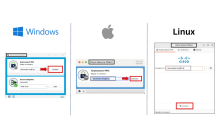
VPN UPDATE: Cisco AnyConnect has been replaced by Cisco Secure Client
The way we currently access McGill’s VPN (via Cisco AnyConnect) has been replaced by Cisco Secure Client. Cisco Secure Client is an upgraded version of Cisco AnyConnect and offers enhanced features, security and performance.

NOW LIVE: Minerva’s login page has been updated to implement 2FA and SSO.
The login page for Minerva has been updated to implement Two-Factor Authentication (2FA) and Single Sign-On (SSO).
The new login page includes two options to log in. Please take note of which login method you should use:
New two-factor authentication (2FA) enhancements
Over the next few months, we will introduce enhancements for those of you that use Microsoft Authenticator for two-factor authentication (2FA), and make it much easier for you to report suspicious emails in Outlook.
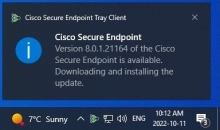
Updates to McGill’s anti-virus software: Messages displayed on Windows machines during scheduled update
McGill-managed desktop and laptop Windows computers will receive an important security update beginning on October 31, 2022. Cisco Secure Endpoint, McGill’s antivirus software, will receive its regularly scheduled, monthly update. The process to update all affected machines will take approximately 2 weeks.

