Sign up for information on the graduate experience, applying and upcoming info sessions
On this page: Create an account | Start an application | Submit and pay
-
Create an account in the admissions portal
- Go to the McGill admissions portal
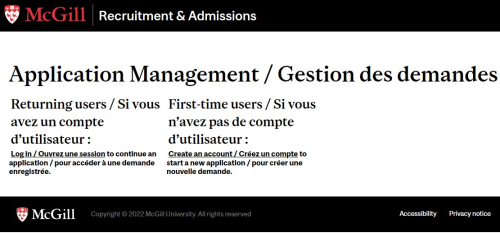
- Create an account using your name, email, and birthdate.
- A temporary PIN will be sent to your email account: retrieve the PIN, enter it and set a new password
NOTE: Previous McGill students also need to create an account
- Go to the McGill admissions portal
-
Start an application
- Click on Start an application and select an application type (the term during which you want to start your graduate program).
- Complete all corresponding forms, which include as follows: personal information, academic history, program requirements, referees and additional data. Note that supporting documents will be added at a later stage, once your application has been submitted.

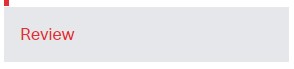 The review tab
The review tab
Any errors preventing you from submitting an application appear in the review tab. Revise errors and ensure all mandatory components are fulfilled for each form. Don't forget to click "continue" to save changes. -
Submit your application and pay the fees
- After filling out the application, finalize the application and pay by clicking the following button:

- The next screen will prompt you to the payment window
- Enter your security info along with a valid method of payment
- Click Submit
- After filling out the application, finalize the application and pay by clicking the following button:
Submitted your application?
Have more questions?