Request scanned copies of journal articles or book chapters from the print collections of the McGill Libraries, to be sent to a McGill email address.
This service is open to current McGill students, faculty and staff only.
Delivery time is normally 2 to 4 business days.
How to request a scanned copy
1. Look up the journal or book in the Sofia Discovery Tool (library catalogue)
2. Click on the "Request / Hold or Scan" button.

3. Log in to your library account. McGill students, faculty, and staff can use their standard McGill login.

4. Select "Article/Chapter Scan - Please indicate the chapter or pages required" in the " Pick Up Options" dropdown.
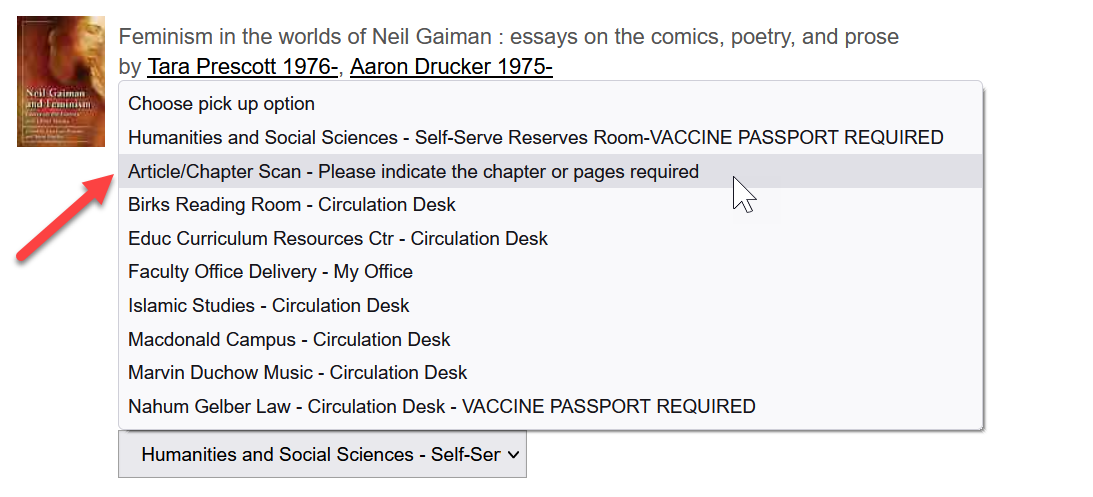
5. Enter the following information in the box labelled "Need a specific copy or volume? Anything else we need to know about this request?":
- Article/chapter title
- Article/chapter author
- Page numbers
If you do not include this information, we will not be able to complete the scan request.
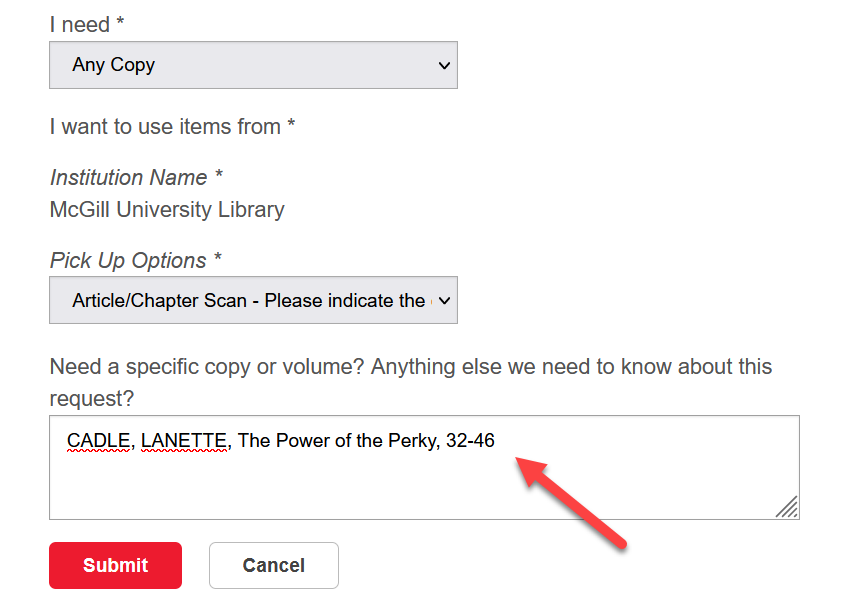
6. Click "Submit".
Important copyright notice
Scanned articles and book chapters are copied and supplied in accordance with the Canadian Copyright Act. Works obtained through this service are protected by copyright and may only be used for the purpose of education, private study or research or as further provided for under fair dealing. In general, the guidelines for amounts that may be copied are:
- 20% of a work
- 1 entire chapter of a book (as long as it does not total more than 20% of the book)
- 1 entire article from a journal
If you have any questions about how you may use this content, or if you require more than these amounts for teaching purposes, please contact copyright.library [at] mcgill.ca.
Please note: The Service is unable to process requests submitted by email.
Delivery
When it's time to retrieve your scan, you will receive an email with a URL and password, which will provide temporary access to the article or chapter in digital format.
The article or chapter will be available on a server for a period of 30 days. Each article may be retrieved a maximum 5 times. After 30 days, articles and chapters are automatically removed from the server.
Exceptions
- The article/chapter scanning service is offered for most materials in the Library's collections that are uniquely available in print format. Print materials that are also accessible in the Library's electronic collection are excluded.
- For materials located in the Library’s rare or special collections please refer to the Digitization - On demand request form.
- Professors may request scans from items on course reserve.
Contact info
docdel.library [at] mcgill.ca
