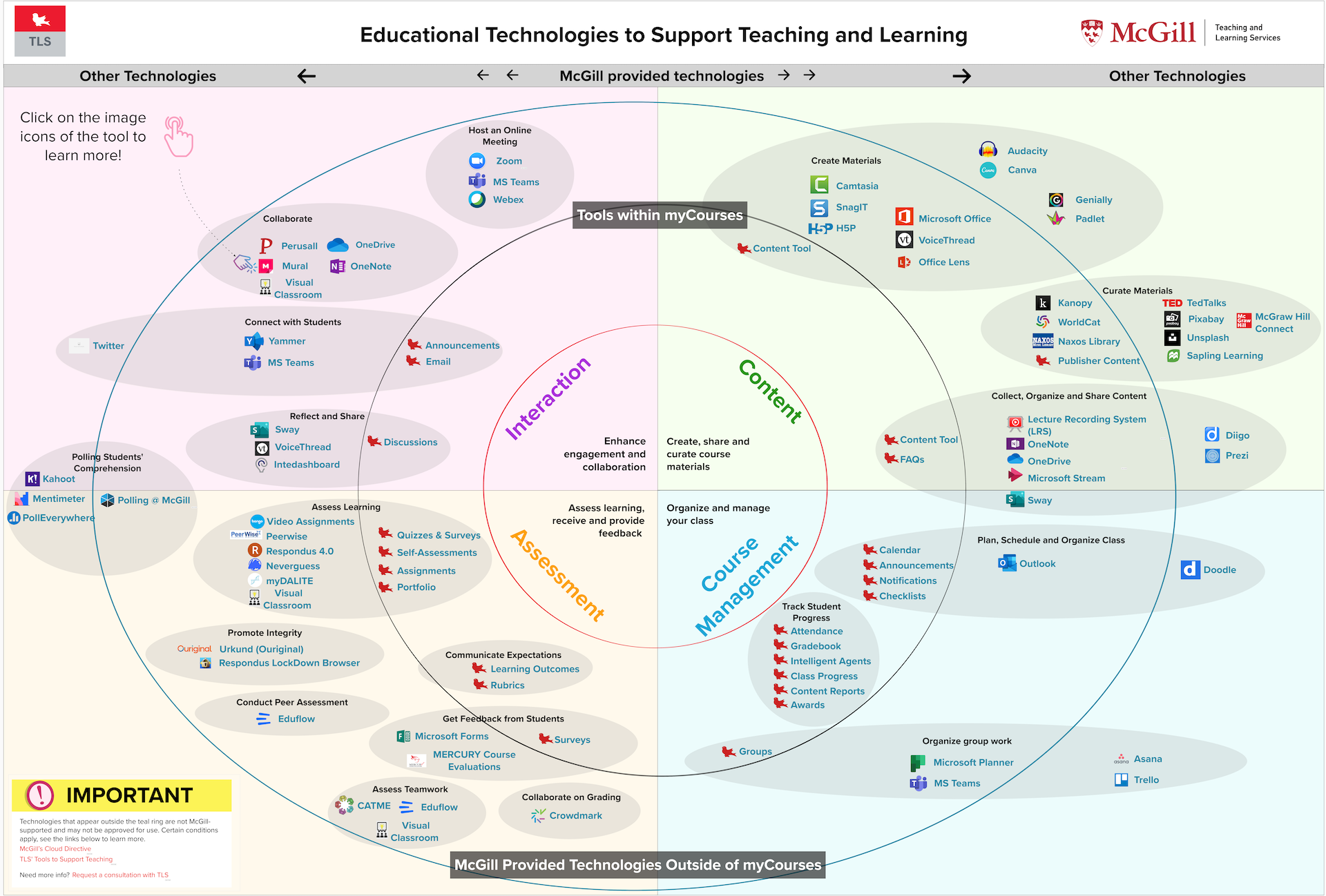Are you interested in integrating technologies into your teaching, but are unsure where to start?
Explore the technologies available, both at McGill and beyond, to enhance your teaching and further students' learning.
Teaching and Learning Services supports instructors, Teaching Assistants, and staff in the effective use of educational technologies through individual consultations and custom workshops. We also pilot and select new tools to enhance current offerings available to instructors, TAs, and students.
Explore the categories below to find tools that can support your teaching in everything from course planning to student assessment.
Technologies Graphic
*Click here or directly on the image below to view a larger and interactive version of the graphic.*
This graphic is a visual depiction of educational technologies to support teaching and learning.
The tools are separated into four quadrants:
-
Content: create, share, and curate course materials
-
Course Management: manage and organize your class
-
Assessment: assess learning, receive and provide feedback
-
Interaction: enhance engagement and collaboration
The tools are also laid out within three "rings":
-
First ring: tools available within myCourses (McGill's learning management system)
-
Second ring: tools outside of myCourses that are provided and supported by McGill
-
Beyond the second ring: tools not approved or supported by McGill. Certain conditions apply to their use. Read McGill’s Cloud Directive and check out TLS’ Tools to Support Teaching web page. Need more info? Request a consultation with TLS
Are there any other tools McGill should support? Let us know!