Click here for steps to register or if you are new
Registration Video Walk-Through
When you register for a study group at the beginning of a term, you will automatically be charged the $125 term membership fee and thus become an MCLL member for the duration of that term which entitles you to the following:
- Full MCLL membership and all membership benefits for the duration of the 10-week term, including access to McGill libraries and IT assistance.
- Study groups normally last 5 or 10 weeks. The registration fee includes 20 weeks total. For example two 10-week, or one 10-week and two 5-week, or four 5-week study groups. Other durations will be noted as counting 10 or 5 weeks.
- Additional study groups with available spaces may open for registration the week before the term starts. These opportunities are communicated by email to members.
Transferring Between Study Groups
After the first two sessions of a study group have taken place, a member may only join a study group with the moderator’s permission. You may transfer from one group to another in Athena up until the day before the second session that the study group meets.
Register Early!
Please register early, since some study groups are extremely popular, and the number of participants per study group is limited. Waiting lists are established automatically when study groups become full.
Members are asked not to communicate with moderators concerning registration. Once your registration is confirmed, you may get in touch with the moderator for any additional information regarding the study group content.
Wait Lists
Members on the wait list will be notified by email from the School of Continuing Studies or AskD, if a space becomes available for them. They will have 24 hours after receiving the email to accept the place. To do this, they need to sign into their Athena account and click on My Registration History. There is a Wait Listed tab, under which there is the option of accepting the wait listed place.
Dropping out of Study Group/Refund Policy
You may drop a study group in Athena until one day after the second session of the study group has taken place. Please keep in mind that if you wish to drop a study group, it should be done as early in the term as possible so that there is time to move people in from the wait lists. If, after the first two sessions of your study group(s), you do not want to continue with any of them and would like your money back, you can receive a full refund of your membership fee. The deadline for requesting this refund is the beginning of the third week of your session. Requests should be made to the MCLL office.
Steps to Register
If you are returning to MCLL and have an ATHENA account, follow steps 3-8.
What to do if you have forgotten your ATHENA username or password
If you are NEW TO MCLL and do not have an ATHENA account:
- Go to: https://continuingstudies.mcgill.ca/portal/logon.do?method=load. This is the e-commerce website which manages registration and payment for MCLL study groups and lectures (called ‘Athena’)
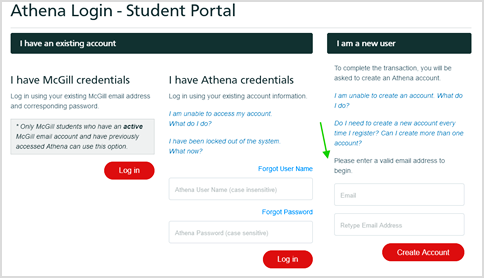
- Follow the instructions to create a new ATHENA account. Once submitted, the system will send you a message to your personal email where you will be prompted to activate your password. Don’t forget to take note of your new ATHENA username and password – these are called your ATHENA credentials.
- Go back to the MCLL website and choose your study group. Select ‘Register for this study group’ at the bottom of the study group description. This will take you to the ATHENA e-commerce site.
- Click on the arrow in the grey box. This will expand the selection to study group details. Select ‘ADD TO CART'.
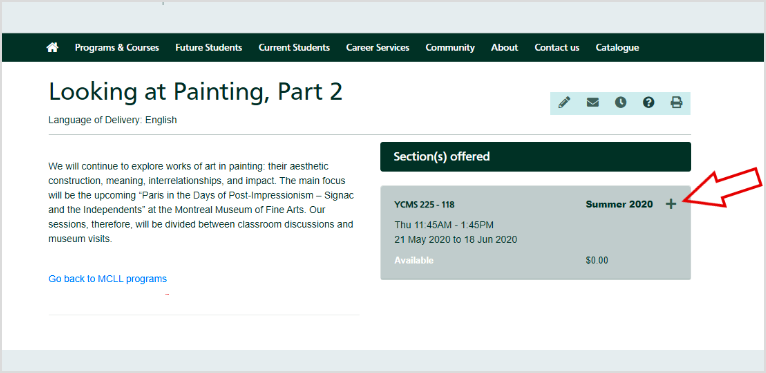
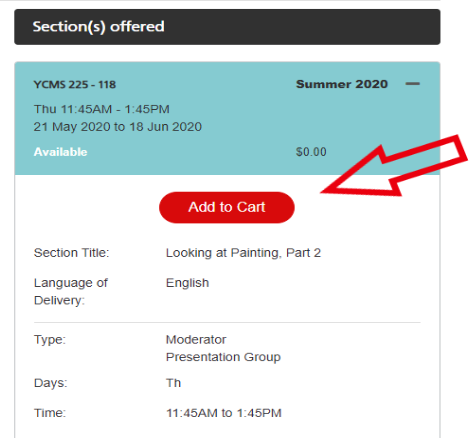
- If you wish to add more study groups or lectures to your cart, click Close and select Go back to MCLL programs. If not, select Checkout.

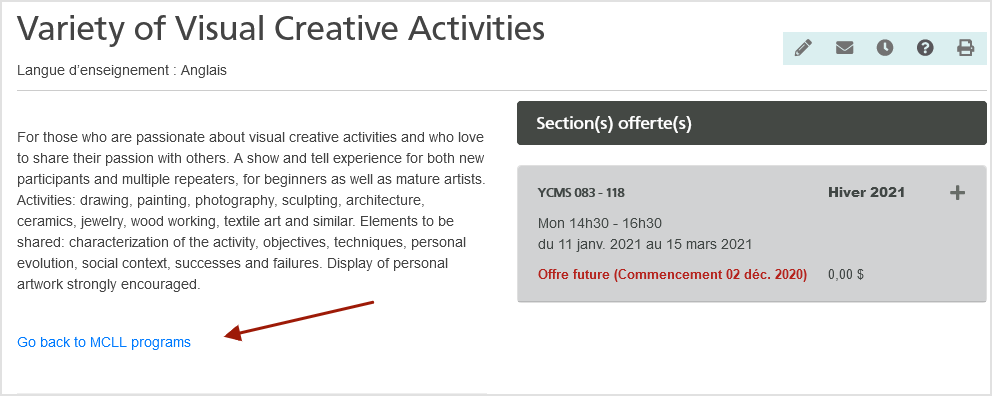
- Review items in your Cart. Note that that the Fee for Study Group is $0.00. You will be charged the full membership fee automatically once you log into Athena. Click Checkout. You will be prompted to enter your ATHENA user name and password if you are not logged in.
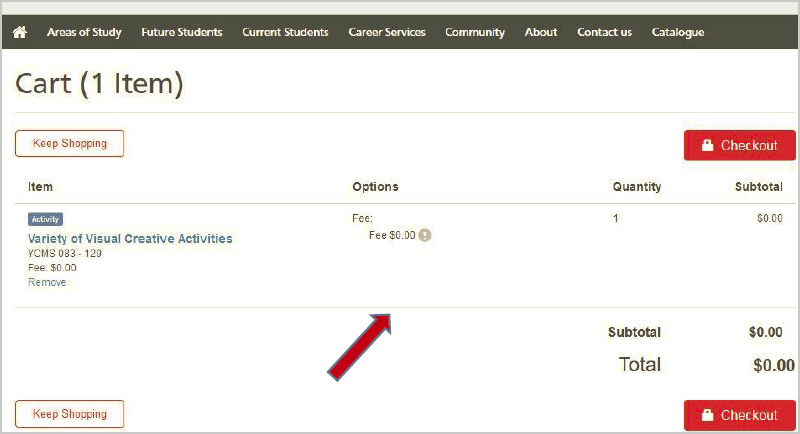
To return to study groups from your cart, click the browser back arrow. Do not click “Keep Shopping
- Once logged in, your screen should now indicate the membership fee.
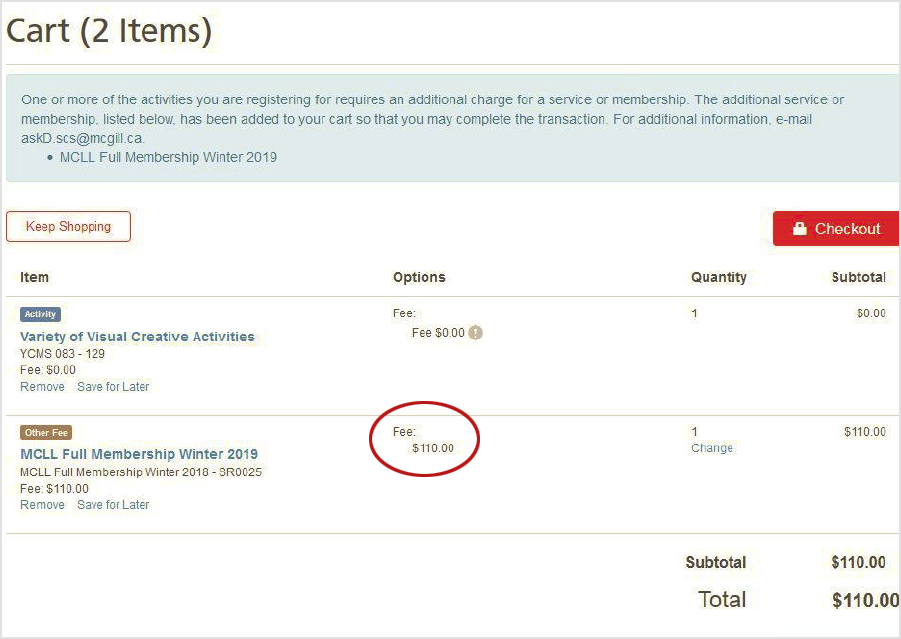
- Continue checkout and complete the payment. Once registered, you will receive your receipt and MCLL membership number in your email.
